GO TO the FORMER STEP
(4) Choose to download the video file on the desktop of the "save as box". Then remember to change the file name to ***.flv ;(*** can be any name you like, but the extension should be the one you want.)
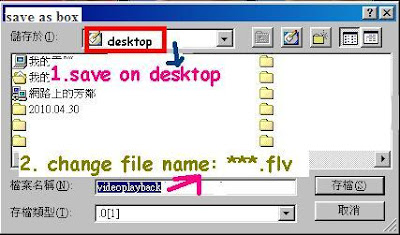 If it's 3GP format, the file name is "videoplayback.3gp"
If it's 3GP format, the file name is "videoplayback.3gp"If it's MP4 format, the file name is "videoplayback.mp4"
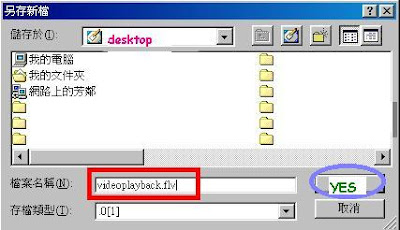
Here, we use the "flv" format for example. Then click "Yes."
(5) Congratulations! In very short time, your favorite youtube video file has been downloaded on the desktop.
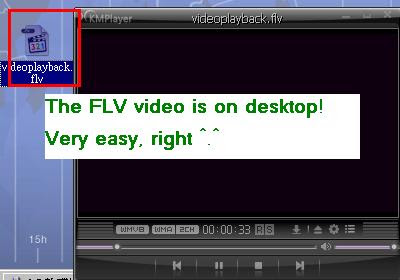
Strongly recommend to use the "Bookmark download" method -- It can effectively slow down the Getv's loading burden.
=
雷文廣場超級序號版精選之新知與getv休閒特蒐:
Dreamweaver軟體與使用圖文教學 十分鐘學會dreamweaver
金庸群俠傳 單機版遊戲下載 秘技 破解 攻略
阿特拉斯的軟體倉庫
檢測CPU的免費小工具下載
宅經濟遊戲館 防毒軟體教學 超偶軟體教學王
great article to download youtube videos!
回覆刪除